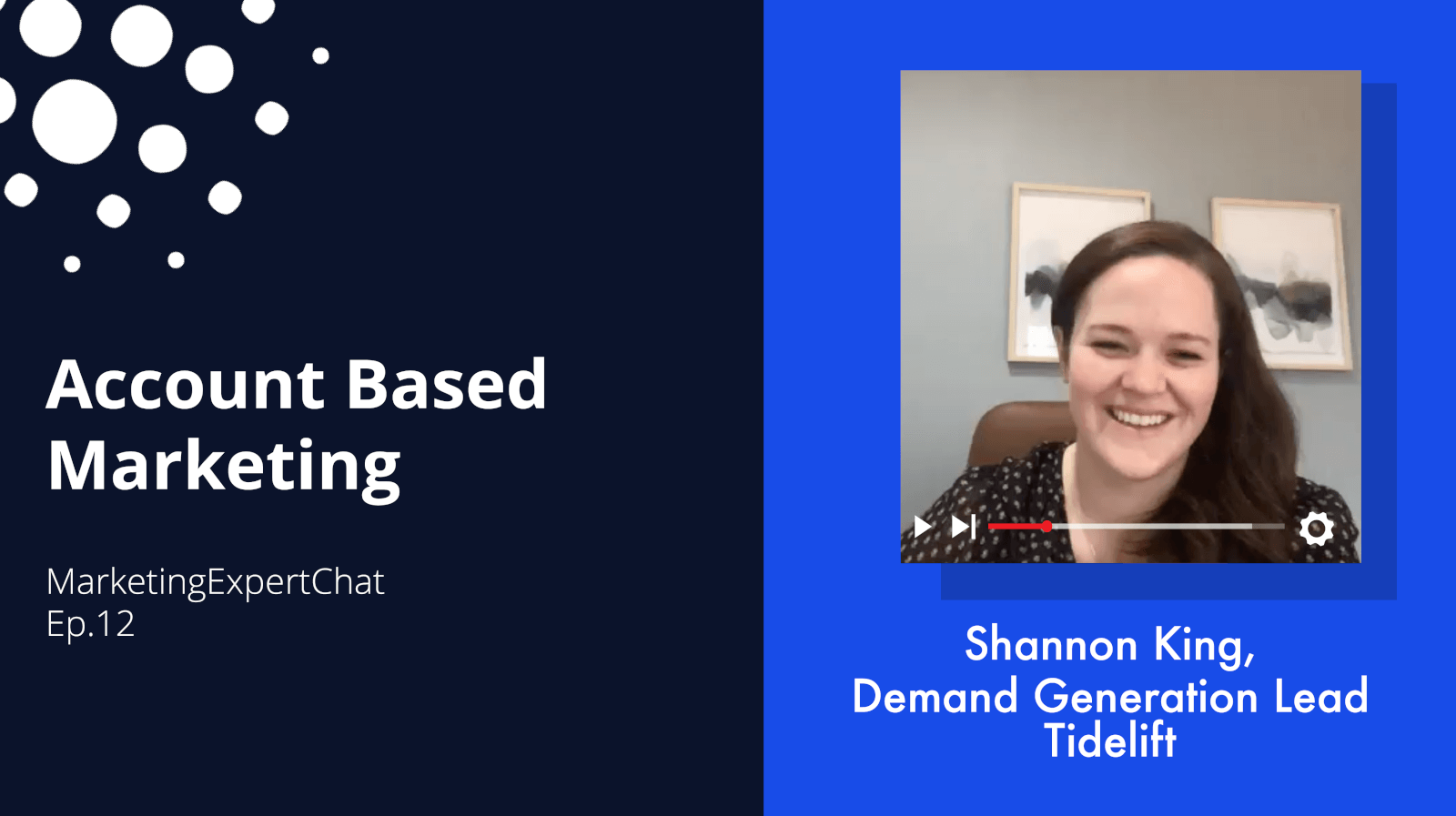One of the greatest innovations in automation is workflows, especially in marketing. Workflows allow you to set and forget important tasks so that they operate behind the scenes without requiring manual intervention.
To put it simply, workflows complete repetitive tasks so you can focus on more important things.
Workflows can help ensure that contacts and companies are correctly labeled and segmented based on certain criteria. This guarantees all your marketing material is targeted toward the right people, but you don’t have to worry about manually setting contacts every time they submit a form or convert to a customer.
And this is just one example.
We’ve gathered a list of 12 default administrative workflows everyone should implement in their automation software. A marketing automation agency or in-house automation team should implement these at a minimum. While these were designed with HubSpot in mind, variations can apply to all marketing automation.
Keep reading for these must-have workflows!
But wait! Before you keep reading, it might be helpful to understand how we define lead statuses, because the definition can vary for different companies.
At ProperExpression, we typically recommend or implement the following lead statuses as a baseline for clients:
| New | These are leads you have not yet reached out to. |
| Attempted to Contact | These are leads you have tried to reach out to but haven't been able to successfully connect with yet. |
| Connected | These are leads you've been able to make contact with but are not yet opportunities. |
| Open Deal | These are leads that have expressed interest in buying your product or service. You've already opened a deal with them. |
| Unqualified | Contacts may become unqualified for a number of reasons. These are leads that may have told you they're no longer interested in moving forward or leads you've determined aren't a good fit for your product. This status may also indicate an opportunity to send this lead back to your marketing team for a remarketing campaign. |
| Unresponsive | These are contacts that became unresponsive in the sales cycle at any point. This leads status may also indicate an opportunity to send this lead back to your marketing team for a remarketing campaign. |
| Churned | This indicates that the contact was a previous paying customer but is no longer active. |
These statuses allow for segmenting the database and knowing exactly where leads are at in the sales cycle. Then, outreach can be customized per lead status.
.webp?width=600&height=315&name=10-workflows-to-implement-_1_%20(1).webp)
Drive Efficiency & Transparency with Growth Marketing Automation
1. Set a contact’s lifecycle stage to 'subscriber'
When a prospect fills out a form on your website, they should automatically be labeled as a subscriber. Their form submission indicates they’ve opted in to hear from your company, so it’s important their contact record is updated to ensure they receive future marketing communication.
2. Set a contact’s lifecycle stage to 'lead'
For this workflow, lead scoring must be implemented (which we always recommend!). Once a contact reaches a certain score, then this workflow ensures that they’re labeled a lead. One benefit of this is that it allows you to target leads with TOFU content to get them more engaged with the brand, which moves them down the funnel and readies them for sales.
3. Set a contact’s lifecycle stage to 'MQL'
If a prospect hits a certain lead score and isn’t yet a sales qualified lead (SQL), opportunity or customer, then this workflow would classify them as a marketing qualified lead (MQL). This is especially helpful because contacts shouldn’t be in the MQL bucket for a long time; they should either quickly be disqualified or passed to sales. This workflow gives you visibility into those MQLs so they can be moved in the right direction as soon as possible.
You can also use a workflow to assign MQLs to specific sales reps or set up a round-robin assignment workflow. This way, sales teams are notified as soon as a contact is moved to the MQL stage to either disqualify or start working the lead.
4. Update contact’s lead status to unresponsive
This admin workflow is most relevant to the sales team, but is still helpful for marketing, too. If someone enrolled in a sales outreach sequence doesn’t respond to any of the sales emails or phone calls, this workflow marks their lead status as ‘unresponsive’. The entire team will then have visibility into what contacts have already been contacted, but have not yet engaged back, and focus efforts accordingly.
Marketing teams can create campaigns targeting contacts who were once SQLs but never responded to outreach, crafting messaging and assets specifically for these individuals.
5. Update company lifecycle stage and lead status based on associated contacts
When a contact becomes a customer, then the associated company should also be labeled as such, and vice versa. This way, no irrelevant campaigns are directed towards someone in a company that’s already a customer.
6. Set a company’s lifecycle stage to 'other' and lead status to 'churned '
When a company lifecycle is labeled as other due to no longer being an active customer, its lead status should be churned. As important as it is to keep track of leads, MQLS, and SQLs, it’s also important to track the status of past and present customers. A best practice is to set ‘churned’ as the lead status of customers that have discontinued their active status to help differentiate companies marked as ‘other’ from those marked as disqualified, for example. This clearly segments different reasons why a company might not be a target at the moment.
It’s also beneficial to identify churned customers in your database, as this provides opportunities for future re-engagement campaigns.
7. Assign company record owners based on contact record owners
Another simple workflow, this automation sets a contact owner of a certain company as the company record owner. A workflow for the reverse can also be set up, so that contact and company records are aligned and organized, and no record is left unassigned.
8. Set unqualified leads as a non-marketing contacts
Marketing contacts are the valuable contacts that you can actively market to via email, ads, etc. In HubSpot, marketing contacts cost money. The last thing a marketer wants is to waste contacts and send material to leads who are totally unqualified. Setting a workflow that ensures unqualified leads are set as non-marketing contacts will save you time and money.
9. Set contacts with closed lost deals as marketing contacts
Although a closed lost deal isn’t ideal, it would be a mistake to let these contacts go. Oftentimes, closed lost deals are due to timing or budget, and they always have potential to reignite in the future. So, these contacts should still be considered valuable and marked as marketing contacts after they are no longer actively in the sales cycle.
10. Set hard bounce emails to non-marketing contacts
This workflow takes contacts with invalid emails and sets them as non-marketing contacts and opts them out of marketing emails. This requires the creation of a list first, then a workflow. Hard bounce emails negatively impact deliverability. While there’s often value in keeping these contacts in the database for their historical data, they should be set as non-marketing contacts.
11. Set date of most recent form submission
Knowing who submitted what form and when is another way to stay organized and ensure that no engaged lead is left cold. You can also create a custom property in your CRM for this, so that the workflow updates the date each time a form is submitted.
12. Set date of most recent demo request
Like 11, this workflow helps keep timelines straight and ensure that everyone who should be receiving calls, emails, and demos get what they’re looking for in a timely manner.
Growth Marketing Automation Workflows: The Conclusion
Workflows are a powerful automation tool that can keep an automation software organized and segmented so that planning strategic campaigns is simple and accurate. Workflows can be very complex, but simple administrative defaults like these should always be put in place by you or your growth marketing agency if you want to drive better results and maintain a healthy, clean database.
Want to Know More About Growth Marketing Automation?
Looking for a growth marketing agency that specializes in goal-oriented marketing automation? Get in touch today!