B2B marketing is all about precision, but many companies leave money on the table by not properly utilizing HubSpot’s contact statuses.
What is the difference between marketing and non-marketing contacts in HubSpot? And how can they help your company maximize marketing ROI?
Contents:
- What is a Contact in HubSpot?
- How Do You Manage Contacts in HubSpot?
- Understanding the Difference Between Marketing and Non-Marketing Contacts
- How HubSpot Makes a Contact a Marketing Contact
- What is a Non-Marketing Contact?
- HubSpot Marketing Contact Tiers and Billing
- Maximizing Your HubSpot Marketing Performance with Contact Statuses
This article answers those questions and provides everything you need to ensure you only pay for what you use in HubSpot.
What is a Contact in HubSpot?
A contact is any individual whose information is saved in your HubSpot CRM. You can create a contact by simply clicking ‘create contact’ at the top right of your contact dashboard:
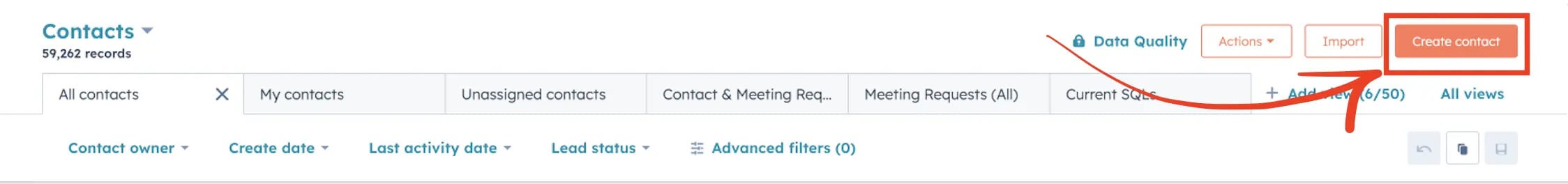
This will produce a form for you to enter the new contact’s details. The minimum requirement for a contact is their name and email, but you can add various other information, such as their lead status, job title, phone number and more.
In fact, the possibilities are endless: you can create custom properties to include any information you feel is relevant, ensuring your database has all the data that’s most important to your organization.
How Do You Manage Contacts in HubSpot?
Your contact database is the fuel on which any CRM runs – and HubSpot offers a range of features to help you manage and maintain a healthy supply of that fuel.
These features can be used to remove duplicates, correct or delete outdated information or simply inspect individual contacts.
In this article, we are focused on managing contact statuses.
When you create a HubSpot contact, or when one enters the database via a form submission, you will configure them as either a ‘marketing contact’ or a ‘non-marketing’ contact.- However, this can be easily altered at any point through the contact dashboard.
You can also:
- Configure which users are authorized to change contact statuses
- Program ‘marketing contact’ contacts to automatically become ‘non-marketing’ contacts at your next update based on pre-defined criteria
Understanding the Difference Between Marketing and Non-Marketing Contacts
HubSpot limits the number of contacts you can communicate with using its marketing tools each month - including ads, social media and marketing emails.
Each marketing contact ‘tier’ allows you to market to a larger number of contacts - giving businesses greater control over their budget and ultimately helping them only pay for the volume of marketing they want to do.
As we will discuss below, you are not ‘fixed’ to your current tier and can easily pay for additional marketing contacts as your business scales. But to help businesses stay in control of their subscription tier, HubSpot created a simple system to manage your contacts.
How HubSpot Makes a Contact a Marketing Contact
Marketing contacts are individuals you can target with marketing tools such as marketing emails and PPC ads. You can create marketing contacts in two ways:
- Manually tagging them as a marketing contact
- Configuring your system to automatically tag any contact that takes a certain action (e.g. fills in a form or subscribes to an email) as a marketing contact
Once they are set as marketing contact, they count towards your monthly limit – even if you have not sent them a single marketing communication.
This creates a problem for many companies, as they have often accumulated a large collection of contacts and don’t want to pay for a higher membership tier than they need.
But rather than deleting contacts they don’t wish to market to, they can set them as a ‘non-marketing’ contacts and keep them within the system to retain historical data for each contact.
What is a Non-Marketing Contact?
‘Non-marketing’ contacts are individuals you do not currently wish to communicate with using HubSpot’s marketing tools and will therefore not contribute to your monthly marketing contact limit.
However, you can still send them messages using other tools – despite the common misconception that ‘non-marketing contact’ implies that the prospect is no longer relevant, or your business has given up on connecting with them.
The reality is many businesses designate prospects as ‘non-marketing’ contacts specifically to push deals forward. They want to ensure these contacts only receive one-to-one sales emails and aren't bombarded with marketing messages too.
Here is a simple breakdown of the differences between marketing and non-marketing contacts:
| Marketing Contacts | Non-Marketing Contacts | |
|
Stay within your HubSpot contact database |
✅ | ✅ |
|
Can be sent messages using marketing tools |
✅ | ❌ |
|
Can be sent messages using sales tools |
✅ | ✅ |
|
Contribute to your HubSpot marketing contact limit |
✅ | ❌ |
HubSpot Marketing Contact Tiers and Billing
HubSpot uses pricing tiers, each with a different maximum number of contacts you can contact using the platform’s marketing tools per month.
You can change your tier at any time without upgrading your whole HubSpot account – but it is important to note that your tier will also automatically increase if your marketing contact list goes above your current threshold.
There are mechanisms in place to help you avoid this: as you add new marketing contacts, you will receive notifications that you are close to reaching your tier limit.
But if you do go over that limit, your next bill will be priced at the higher tier – even if you immediately change many of your contacts’ statuses to return to the lower threshold.
That’s why it’s important to understand the subscription tiers and proactively manage your contact statuses:
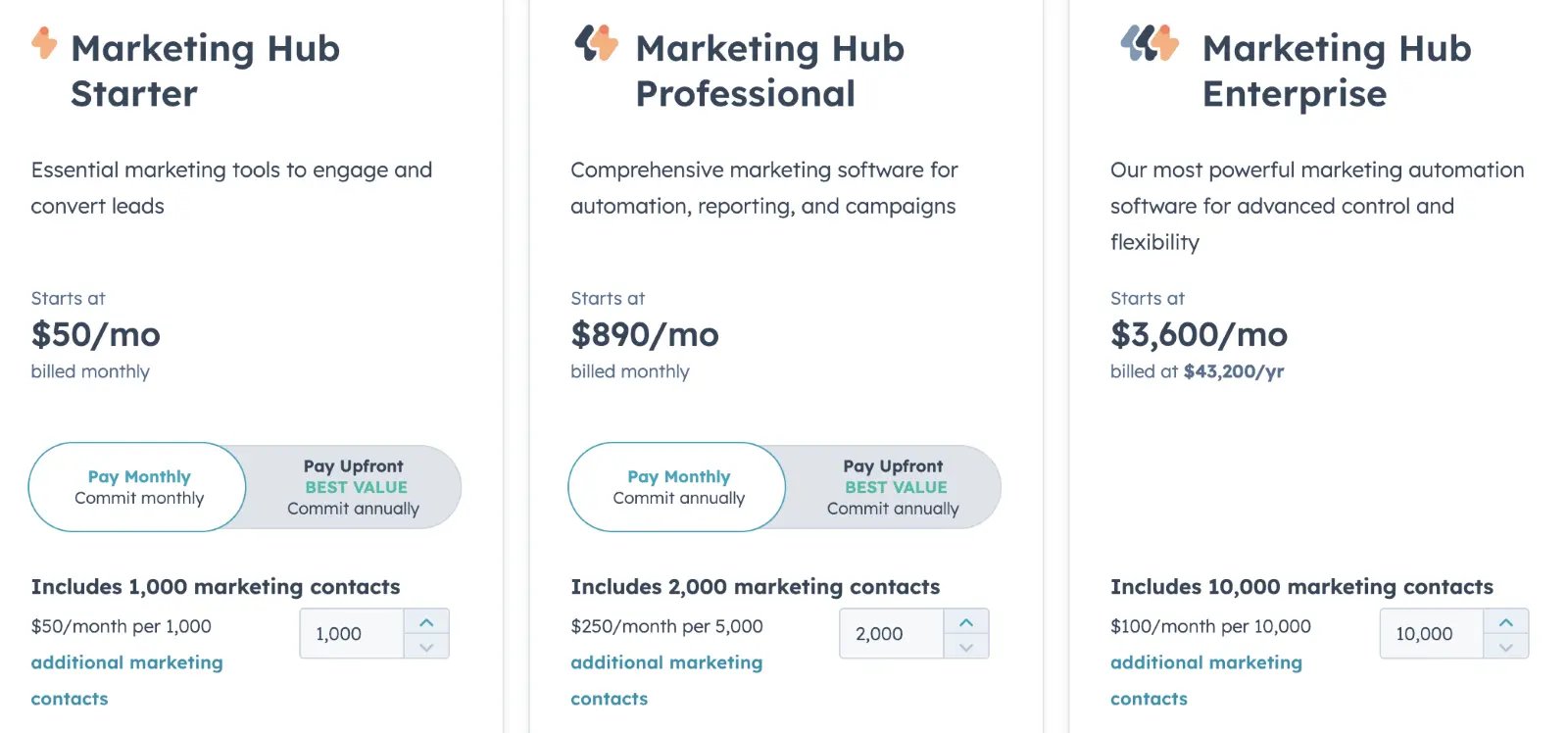
Maximizing Your HubSpot Marketing Performance with Contact Statuses
Content:- 3 Essential Uses of Non-Marketing Contacts in HubSpot
- 3 Powerful Ways to Use Marketing Contacts in HubSpot
- Leverage HubSpot with the Help of a Platinum Partner Agency
3 Essential Uses of Non-Marketing Contacts in HubSpot
1. Reduce spam
67% of B2B buyers set up a specific ‘spam’ email account to avoid unwanted messages from businesses.
The message is clear: sending marketing comms to the wrong prospects can actively harm your chances of ever interacting with that buyer.
Worse still, it can cause damage to your overall email domain’s deliverability, which may lead emails to team members or existing clients to be tagged as spam. But many B2B marketers still accidentally include these contacts on their lists – and accidentally spam them in the process.
Non-marketing status is a great way to avoid annoying buyers you know aren’t interested in marketing messages.
The minute you realize a contact is uninterested in hearing from your marketing team, you can change their status and stop worrying about accidentally including them on an email list or group.- It’s also essential for compliance to tag contacts who unsubscribe from your emails to as non-marketing.
- Example: if your Sales team imports cold leads for proactive Sales outreach, they should be marked as non-marketing contacts since they did not subscribe to your email marketing list.
2. Remove noise from data
HubSpot is the perfect platform to track and optimize marketing performance, but many B2B businesses create unnecessary noise in their data.
Sending marketing comms to contacts you know aren’t interested doesn’t just produce waste – it makes it harder to gauge the true efficacy of specific messages or tactics.
Simply tagging these records as non-marketing produces more reliable performance data – and ultimately helps you improve ROI more quickly.
3. Avoid overspending
Many B2B businesses believe that tagging a contact as non-marketing means they can’t communicate with them – and therefore pay for a higher tier to avoid losing contact with important prospects.
Learning to proactively manage your contact statuses therefore produces impactful savings over time – both in terms of the cost of your subscription and the opportunity cost of mismanaging your contact database.
3 Powerful Ways to Use Marketing Contacts in HubSpot
1. Re-engage lost leads
B2B sales cycles can last upwards of 12 months, and the process of evaluating vendors is increasingly non-linear for most buyers.
As a result, many leads that failed to convert months ago become viable prospects later – and can be effectively retargeted with the right marketing strategy.
Switching back and forth between marketing contact status helps you give prospects space when they need it, but re-engage them when appropriate.
As a result, you reduce churn and ultimately make the effort expended generating that lead in the first worthwhile.
2. Rotate marketing contacts
While consistent engagement is generally important, many buyers go through phases of wanting information – and then wanting to be left alone.
They may spend 6 months preparing for a purchase, and nurturing them throughout the entire period is not always the most effective means of building a relationship.
Instead, many B2B businesses benefit from rotating their marketing contacts to avoid reaching a higher subscription tier.
You can market to a contact; then have sales interact with them for a period; then ramp up marketing again in tandem with sales to maximize impact closer to a deal.
3. Improve ROI
From spending on paid ads to the time and effort of producing quality email workflows, maximizing conversions considerably improves your marketing ROI – and HubSpot contact statuses can help you do that.
Use HubSpot’s rich analytics to analyze engagement and only market to contacts you know are likely to be receptive.
This will help significantly increase everything from email opens to the CTR of ads. In fact, it helped one ProperExpression client generate $7 million in new revenue.
Want to produce similar results?
Leverage HubSpot with the Help of a Platinum Partner Agency
With over 20 years’ experience helping more than 50 clients leverage HubSpot to align their sales and marketing teams and drive higher marketing ROI, ProperExpression is a recognized leader in HubSpot migration and management.
Our projects have ranged across multiple industries – from SaaS to Healthtech. This has helped us learn both market-specific tactics and universal strategies that produce results in every situation.
Want to explore what our trade secrets could help your business achieve? Book a meeting today.






